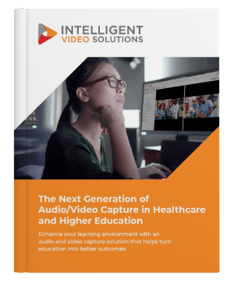Deploying a video recording system in education or research improves learning, skill development, and engagement. As the use of video becomes standard practice for more organizations, managing video content presents new challenge: How is video content organized and maintained?
If you need to manage a video database ask yourself these questions. Can you find and locate stored content quickly and efficiently, who has access, and how do you provide notes or feedback to improve learning?
A desultory video content database loses its effectiveness to drive successful outcomes. A video recording system software helps store and organize content, analyze specific details, and allow users to share feedback. Here are key software features to look for to help manage your video content.
Searchable Indexed Information
Every video should be indexed using custom fields, such as the name of individuals or students, classes, type, programs, rooms, and dates involved. Custom fields standardize video indexing data and represent the workflows and processes related to your recording. Video index fields allow users to quickly search or filter by key terms to help find or organize videos associated with the query.
Templates
Templates are preset forms that help streamline productivity and provide standard guidelines for users to include information related to each video. Templates may be in the form of an informational template described above with custom fields, a marker template for note taking, or an evaluation template for peers or trainers to provide feedback.
Evaluation templates save time by providing a list of items for evaluation, and also tie each evaluation to the corresponding video. Marker templates standardize annotations for users to readily apply to videos at points of interest.
User/Group Permissions
Security cannot be overlooked when managing a video database. Administrators need to ensure only the appropriate individuals and groups have access to their respective content. Your video management software should support granular permissions assigned by user group and/or individual user account. Look for LDAP or SSO integration to help add and remove users from the appropriate user group(s) based on key criteria.
Flexible Recording
Depending on your program’s requirements, recordings may be initiated on the fly or pre-scheduled. A software program that supports both workflow options adds flexibility and control. Users that record via start/stop buttons, or through scheduling features within the software, will find it easy to maintain productive processes and manage recordings within their designated timeframe.
Annotations/Markers
The ability to mark specific moments for video debriefing is a powerful teaching tool that allows the user to pinpoint key moments within the recording for reflection and present feedback with visual evidence. Color-coded markers help the user organize and structure points of reflection.
For example, our VALT software has three types of markers: Free text markers, basic markers, and quick markers. Free text markers help apply extensive qualitative notes, while basic markers offer a series of custom fields such as dropdowns and multi-select fields for standardized note taking, and quick markers are a series of buttons with one or two-word notes that a user clicks to add the note with a time stamp to a video. These three markers support flexible and efficient feedback and are searchable fields to help find data.
Retention Tools
Retention tools help manage large amounts of video storage. For example, retention rules that automatically delete a video after preset amount of time are a simple feature to help control the amount of storage in your database. Or retention tools that set the maximum duration of a video recording, so if a user fails to stop the recording it won’t waste hours of video storage space with blank video.
Audit Logs
Audit logs help maintain the integrity of your system. They outline a clear manifest of any individual action performed, as well as what information was impacted by each action. Audit logs help answer questions that might arise from a human error. They may be filtered by date range or keywords to help query and sort information and are exportable to any individual who is privy to audit log information. The IP address associated with that activity.
Conclusion
An organized video database makes all the difference in the effectiveness of using video to enhance your program’s learning or research outcomes. Integreated software features contribute to this success by prodiving the tools that increase an administrators productivity.
If you're in the process of looking for a video recording and observation system software that supports efficient, secure content management, here's a helpful Buyer's Guide to assist your search!
Click the link below to find out how the right audio/video capture solution enhances learning outcomes!